본 글은 Loki Stack을 활용하여 설치하는 내용이다.
만약 Loki를 로그 시스템으로 도입하기 위해 필요한 내용들을 참고하고 싶다면 아래 글을 읽어보면 좋을 것 같다.
(아래 글은 설치 및 구성 방법에 대한 내용을 소개하지 않는다.)
https://nyyang.tistory.com/167
[EKS] 로그 시스템 Loki 도입을 위한 몇가지 운영 팁
Loki로 로그 시스템을 구성해서 쓴지 어느덧 3개월이 넘어간다. Loki를 맨 처음에는 Loki Stack(Grafana, Promtail, Loki)로 구성해서 모놀리식 형태로 쓸 수 있지만 쓰다보면 다양한 문제점들이 발견된다. 1.
nyyang.tistory.com
1. 개요
ELK 스택이 부담스럽다면 Loki Stack(Promtail + Loki + Grafana)을 통해 간단하게 로깅 시스템을 구성할 수 있다.
운영계에 도입하기 위해서는 고가용성 및 속도 등 고려해야 할 요소가 더욱 많겠지만 개발계의 경우 크게 걱정하지 않아도 될 것으로 생각한다.
1.1. 구성 요소
loki-stack (Helm)
로깅 : Grafana + Promtail + Loki
인증 : okta with grafana (oidc)
2. 구성
Loki Stack에 대해 간단하게 알아보자.
Promtail : 각 EKS 노드에 DaemonSet으로 구성되며 파드 및 컨테이너 로그가 저장된 /var/log/pods/를 마운트하며 실시간으로 로그를 조회하여 테일링하고, Loki에게 전달한다.
Loki : 로그를 실시간 집계하는 백엔드 시스템이다.
Grafana : Loki와 연동하여 Web UI를 통해 시각화를 할 수 있도록 도와준다.
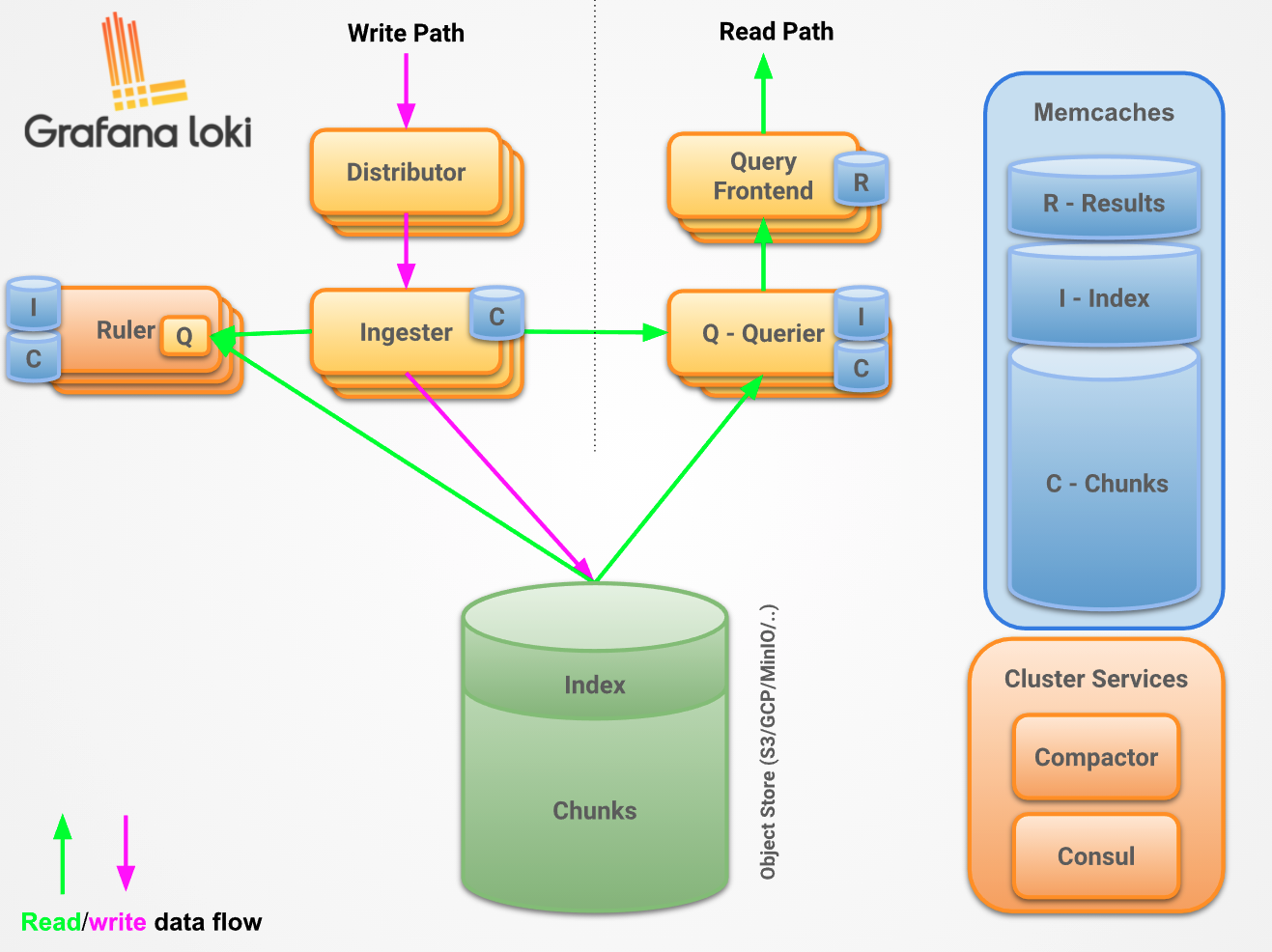
[Loki 데이터 저장 방식]
Distributor : 수신되는 Stream을 컨트롤 하는 역할
Ingester : Log Data를 Distributor에게 수신하여 스토리지에 저장하는 역할
Querier : 로그를 쿼리하여 가져와 중복을 제거한 후 Grafana또는 Query-Frontend에게 데이터를 반환
Chunk Store : Loki의 로그를 저장
Chunk Store는 다음의 Storage들을 지원한다.
Filesystem (please read more about the filesystem to understand the pros/cons before using with production data)
물론 개발계이기 때문에 간단하게 Filesystem을 사용할 예정이다.
3. Loki , Grafana, Promtail, Prometheus 구성
주요 설정
[1] 가급적이면 모든 Container 리소스에 CPU, Memory request, limit 값을 설정
[2] Promtail은 DaemonSet으로 구성 예정
[3] Loki의 볼륨은 File System으로 관리 : 운영계일 경우 Loki : S3와 DynamoDB 혹은 Minio 등을 고려할 수 있겠지만 개발계에 로그와 모니터링 시스템을 구성할 예정이기 때문에 큰 상관이 없을 것이라 판단되어 파일 시스템으로 구성하되 최소한의 안전 장치로 PVC를 사용
[4] kube-system이나 istio-system 네임스페이스에 대한 로깅은 굳이 필요가 없을 것이라 판단되어 로그를 Loki로 보내지 않도록 설정
[5] grafana의 경우 okta와 oidc를 통해 인증을 수행할 수 있도록 설정 : client_id와 client_secret은 --set 옵션을 통해 넣을 수 있도록 설정한다.
[6] Loki, Prometheus, Grafana의 경우 특정 Node group에 배포될 수 있도록 nodeSelector 설정
[7] Grafana가 기동될 때 Dashboard를 자동으로 Import 하도록 설정 (Dashboard 관련 데이터를 저장하는 디렉터리 Volume이 emptyDir이기 때문에 컨테이너가 재기동되면 날라간다.)
[8] 네트워크 설정은 Istio Gateway, VirtualService로 간단하게 수행한다.
[9] Retention 기간은 24h로 설정 (필요할 경우 늘리면 됌)
3.1. values.yaml
test_pod:
image: bats/bats:v1.1.0
pullPolicy: IfNotPresent
loki:
enabled: true
resources:
requests:
cpu: 500m
memory: 1024Mi
limits:
cpu: 500m
memory: 1024Mi
nodeSelector:
aaa: bbb
isDefault: true
url: http://{{(include "loki.serviceName" .)}}:{{ .Values.loki.service.port }}
readinessProbe:
httpGet:
path: /ready
port: http-metrics
initialDelaySeconds: 45
livenessProbe:
httpGet:
path: /ready
port: http-metrics
initialDelaySeconds: 45
datasource:
jsonData: {}
uid: ""
# Retention 설정
config:
chunk_store_config:
max_look_back_period: 24h
table_manager:
retention_deletes_enabled: true
retention_period: 24h
persistence:
enabled: true
size: 10Gi
storageClassName: ebs-sc
promtail:
enabled: true
resources:
requests:
cpu: 10m
memory: 64Mi
limits:
cpu: 100m
memory: 128Mi
config:
logLevel: info
serverPort: 3101
clients:
- url: http://{{ .Release.Name }}:3100/loki/api/v1/push
snippets:
scrapeConfigs: |
# See also <https://github.com/grafana/loki/blob/master/production/ksonnet/promtail/scrape_config.libsonnet> for reference
- job_name: kubernetes-pods
pipeline_stages:
{{- toYaml .Values.config.snippets.pipelineStages | nindent 4 }}
kubernetes_sd_configs:
- role: pod
relabel_configs:
- source_labels:
- __meta_kubernetes_pod_controller_name
regex: ([0-9a-z-.]+?)(-[0-9a-f]{8,10})?
action: replace
target_label: __tmp_controller_name
- source_labels:
- __meta_kubernetes_pod_label_app_kubernetes_io_name
- __meta_kubernetes_pod_label_app
- __tmp_controller_name
- __meta_kubernetes_pod_name
regex: ^;*([^;]+)(;.*)?$
action: replace
target_label: app
- source_labels:
- __meta_kubernetes_pod_label_app_kubernetes_io_instance
- __meta_kubernetes_pod_label_release
regex: ^;*([^;]+)(;.*)?$
action: replace
target_label: instance
- source_labels:
- __meta_kubernetes_pod_label_app_kubernetes_io_component
- __meta_kubernetes_pod_label_component
regex: ^;*([^;]+)(;.*)?$
action: replace
target_label: component
{{- if .Values.config.snippets.addScrapeJobLabel }}
- replacement: kubernetes-pods
target_label: scrape_job
{{- end }}
{{- toYaml .Values.config.snippets.common | nindent 4 }}
{{- with .Values.config.snippets.extraRelabelConfigs }}
{{- toYaml . | nindent 4 }}
{{- end }}
# exclude logs
- source_labels: [__meta_kubernetes_namespace]
action: drop
regex: kube-system|istio-system|elastic-system|loki
- source_labels: [__meta_kubernetes_pod_container_name]
action: drop
regex: metricbeat|filebeat|istio-proxy|istio-init
# Grafana
grafana:
enabled: true
sidecar:
datasources:
enabled: true
maxLines: 1000
image:
tag: 8.3.5
nodeSelector:
aaa: bbb
grafana.ini:
server:
root_url: <https://loki.dev.xxxxx.xxxxx>
auth.okta:
name: Okta
icon: okta
enabled: true
allow_sign_up: true
client_id:
client_secret:
scopes: openid profile email groups
auth_url: <https://xxxxx.okta.com/oauth2/v1/authorize>
token_url: <https://xxxxx.okta.com/oauth2/v1/token>
api_url: <https://xxxxx.okta.com/oauth2/v1/userinfo>
allowed_domains:
allowed_groups:
role_attribute_path: contains(groups, 'xxxxx') && 'Admin' || 'Editor'
dashboardProviders:
dashboardproviders.yaml:
apiVersion: 1
providers:
- name: 'default'
orgId: 1
folder: ''
type: file
disableDeletion: false
editable: true
options:
path: /var/lib/grafana/dashboards/default
dashboards:
default:
Loki-logs:
gnetId: 13639
revision: 2
datasource: Loki
# 비활성화
prometheus:
enabled: false
fluent-bit:
enabled: false
filebeat:
enabled: false
logstash:
enabled: false
proxy:
http_proxy: ""
https_proxy: ""
no_proxy: ""
3.2. 설치
# Add a autoscaler repository
helm repo add grafana <https://grafana.github.io/helm-charts>
# Update and
helm repo update grafana
# Local로 Chart를 받아옴
helm pull grafana/loki-stack
tar -xvf ~~
# 설치
helm upgrade --install -f values.yaml --create-namespace -n logging loki ./ \\ system ⎈ ip-dev/search-service-qa 14:00:28
--set 'grafana.grafana\\.ini.auth\\.okta.client_id=XXXXXXX' \\
--set 'grafana.grafana\\.ini.auth\\.okta.client_secret=XXXXXXX'
설치 모습
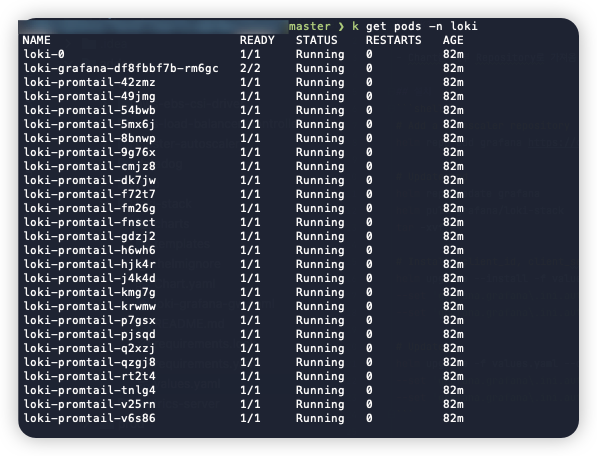
3.3. Istio Gateway
물론 Gateway, Virtual Service 설정하고 Route 53에도 loki.dev.xx.xx에 대해 ALB로 트래픽이 인입되도록 설정해야 한다.
apiVersion: networking.istio.io/v1alpha3
kind: Gateway
metadata:
name: loki-grafana
namespace: loki
spec:
selector:
istio: ingressgateway-alb
servers:
- port:
number: 80
name: http
protocol: HTTP
hosts:
- "*"
---
apiVersion: networking.istio.io/v1alpha3
kind: VirtualService
metadata:
name: loki-grafana
namespace: loki
spec:
hosts:
- "loki.dev.xxxx.xxxx"
gateways:
- mesh
- loki-grafana
http:
- route:
- destination:
port:
number: 80
host: loki-grafana
3.4. Okta 인증 연동
Okta 설정
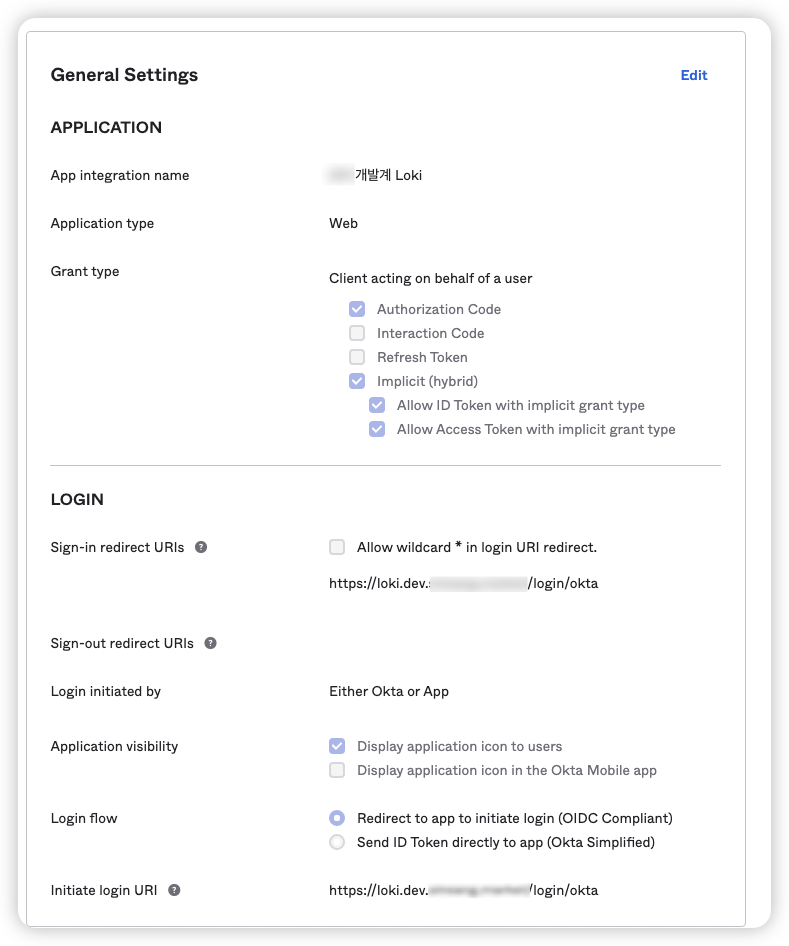
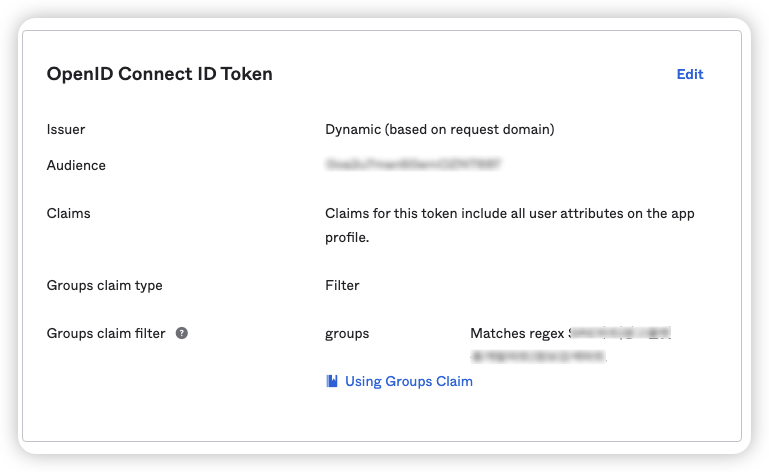
Grafana 인증 설정
root_url , auth.okta 설정
role_attribute_path : RBAC 설정을 할 수 있다. (Admin, Editor, Viewer)
만약 세부적인 권한 작업을 하고 싶다면 Enterprise 사용해야 함. (그럴 필요 없을듯)
위에는 3개의 Okta 그룹을 허용했지만 grafana.ini에는 1개의 그룹만 Admin 권한을 부여하고 나머지는 모두 Editor 권한을 갖게 될 것이다.
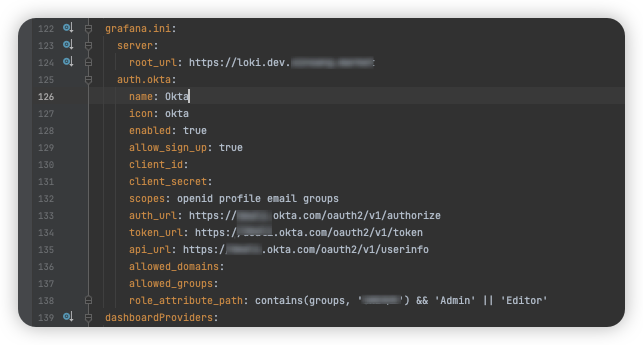
3.4.1. Okta 로그인
아무 설정도 안하면 기본 권한이 Viewer인데, 기본 권한으로 미리 설정해둔 Admin로 설정된 것을 확인할 수 있다.

4. 사용해보기
좌측 네모 4개 → Dashboards → Browse를 클릭하면 다음의 Dashboard를 확인할 수 있다.
Promtail이 자동으로 로그 데이터에 Label들을 달아준다.
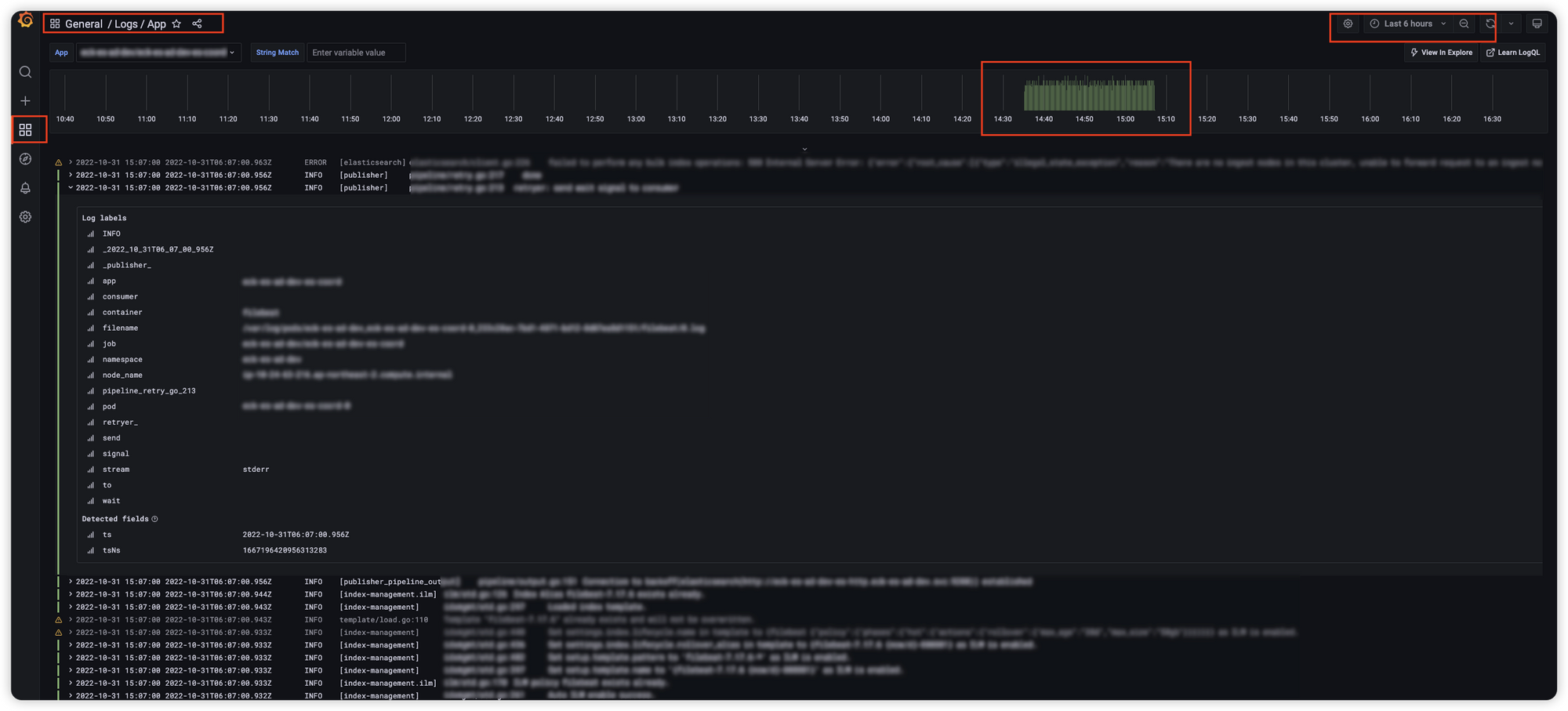
Explore를 클릭하면 ‘Loki’란 Data source로부터 인입되는 데이터들을 확인할 수 있는데 kube-system 등은 Log에서 제외가 된 것을 확인할 수 있다.
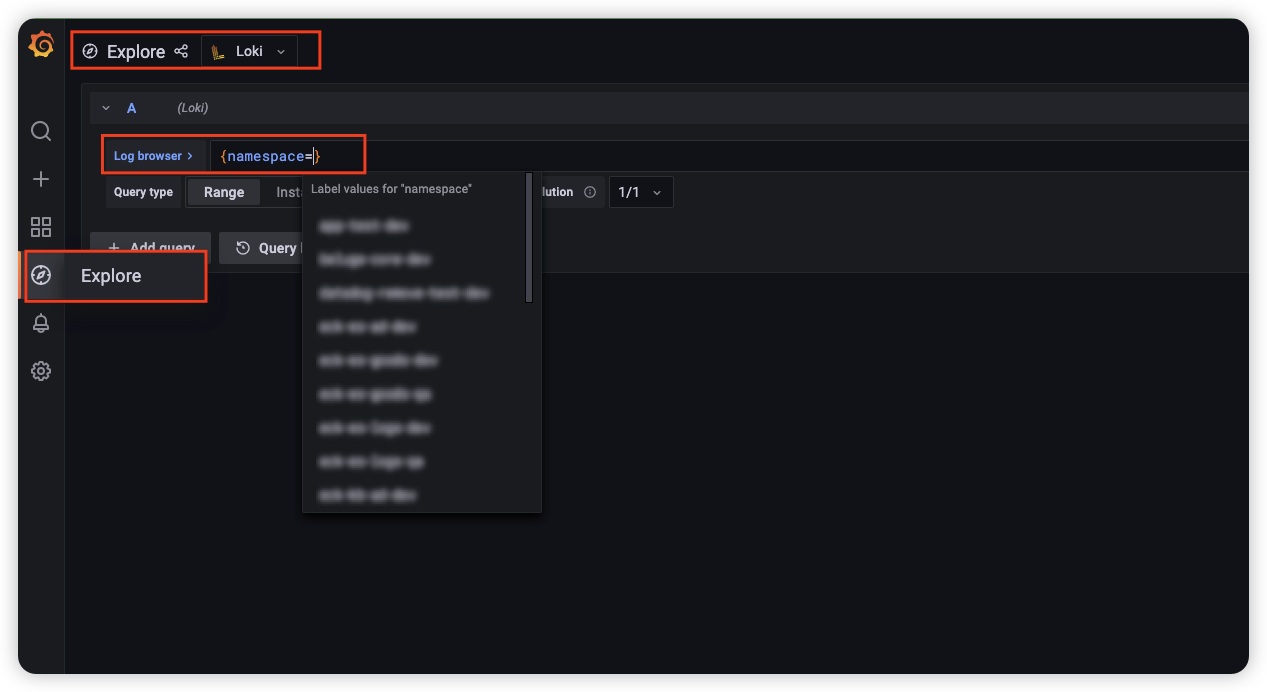
보다시피 정말 가볍게 Loki로 로깅 시스템을 구성했다. 오픈소스인데 Grafana로 Auth0나 Keyclock 등으로 인증도 가능하다!
Ref
https://devocean.sk.com/blog/techBoardDetail.do?ID=163659
https://community.grafana.com/t/redirect-uri-mismatch-error-in-google-oauth/35659/4
'Log,Monitorings' 카테고리의 다른 글
| [Observability] fluentd 보다 더 좋은(?) Vector에 대해 알아보자. (1) | 2023.06.10 |
|---|---|
| [EKS] 로그 시스템 Loki 도입을 위한 몇가지 운영 팁 (7) | 2023.03.11 |
| [Datadog] EKS에서 운영중인 SpringBoot HikarpCP 모니터링 (Auto Discovery) (0) | 2022.09.09 |
| [Datadog] AWS Events 기반으로 Datadog 알람 설정하기 (0) | 2022.06.26 |
| [Elasticsearch] Nginx 로그 Fluentd를 통해 Elasticsearch로 보내기 (0) | 2021.12.20 |



